**PlayStation 5 Pro: Getting Started Guide**
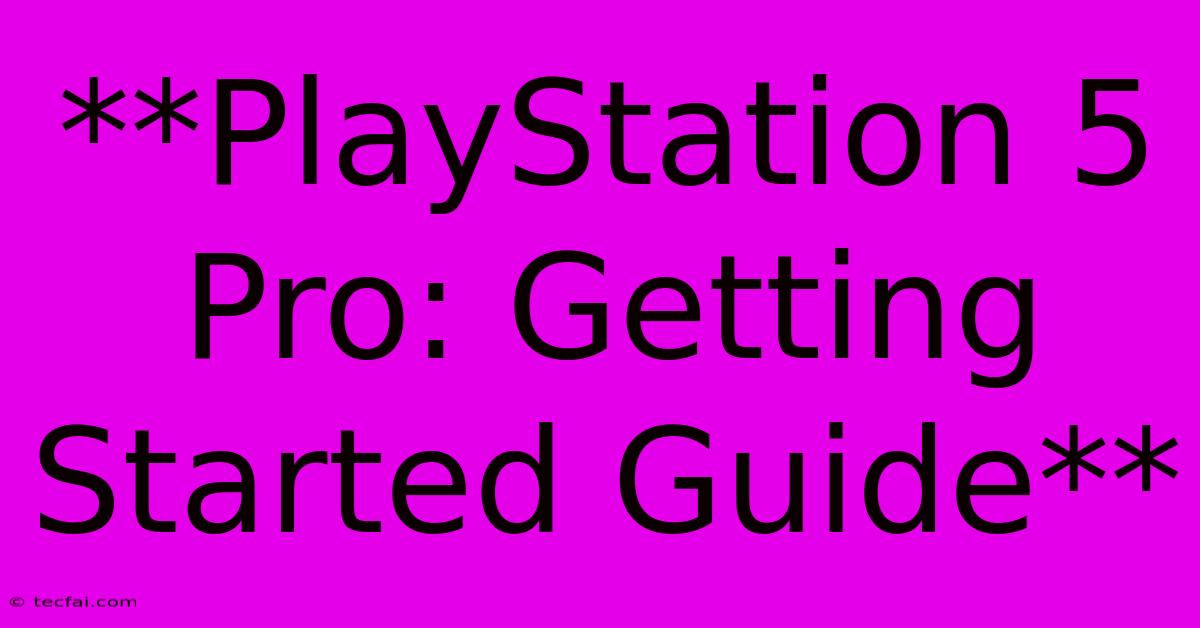
Discover more detailed and exciting information on our website. Click the link below to start your adventure: Visit Best Website tecfai.com. Don't miss out!
Table of Contents
PlayStation 5 Pro: Getting Started Guide
The PlayStation 5 Pro is finally here, and you're ready to dive into the next generation of gaming. With its enhanced power and impressive features, the PS5 Pro promises an unparalleled gaming experience. This guide will walk you through everything you need to know to get started, from setting up your console to maximizing your gaming experience.
Setting up Your PlayStation 5 Pro
-
Unboxing and Setup: After unboxing your PS5 Pro, connect it to your TV using an HDMI cable (make sure it's an HDMI 2.1 cable for the best performance). Plug in the power cable and turn on your console.
-
Connecting to Wi-Fi: Connect your PS5 Pro to your home Wi-Fi network for access to the PlayStation Network, downloads, and online gaming. You can connect using either the console's built-in Wi-Fi or a wired Ethernet connection.
-
Account Setup: If you already have a PlayStation Network account, sign in to access your games, saves, and online profile. If you're new to the PlayStation ecosystem, you can create an account directly on the console.
-
Controller Setup: Connect your DualSense controller to the console via Bluetooth or USB. You'll be prompted to pair it with your console during the setup process.
-
System Updates: Your PS5 Pro will automatically check for and install any available system updates. These updates ensure optimal performance and introduce new features.
Exploring the PS5 Pro Interface
The PS5 Pro interface is designed to be user-friendly and intuitive. Here are some key features:
- Home Screen: This is your central hub for accessing games, apps, and settings.
- Game Library: Find and launch your installed games, including your PlayStation Plus collection and purchased titles.
- PlayStation Store: Browse and purchase games, movies, and other digital content.
- PlayStation Network: Connect with friends, join parties, and engage in online multiplayer.
- Settings: Customize your PS5 Pro experience, including network settings, controller settings, and user accounts.
Maximizing Your Gaming Experience
- DualSense Controller: The DualSense controller features haptic feedback and adaptive triggers that enhance immersion and realism. Experiment with different games to experience the full capabilities of the controller.
- 4K Resolution: Enjoy stunning visuals with the PS5 Pro's support for 4K resolution. If your TV supports it, you'll be treated to breathtaking detail and clarity.
- High Frame Rates: Many PS5 Pro games support high frame rates (up to 120 FPS), resulting in smoother gameplay and a more responsive experience.
- Ray Tracing: Experience realistic lighting and reflections with the power of ray tracing. This feature enhances the visual fidelity of supported games.
- PlayStation Plus: Subscribe to PlayStation Plus for access to a library of free games, online multiplayer, and cloud saves.
Tips and Tricks
- Optimize Storage: Use an external hard drive or SSD for additional storage space for your game library.
- Adjust Game Settings: Experiment with graphics settings to find the balance between visual quality and performance that best suits your needs.
- Explore PlayStation Network: Connect with friends, join communities, and discover new games through the PlayStation Network.
- Keep Up with Updates: Regularly check for system and game updates to ensure the best performance and access new features.
The PS5 Pro is a game-changer, delivering unparalleled gaming experiences with its advanced hardware and intuitive interface. By following this getting started guide, you'll be ready to dive into the world of next-gen gaming and unlock the full potential of your PS5 Pro.
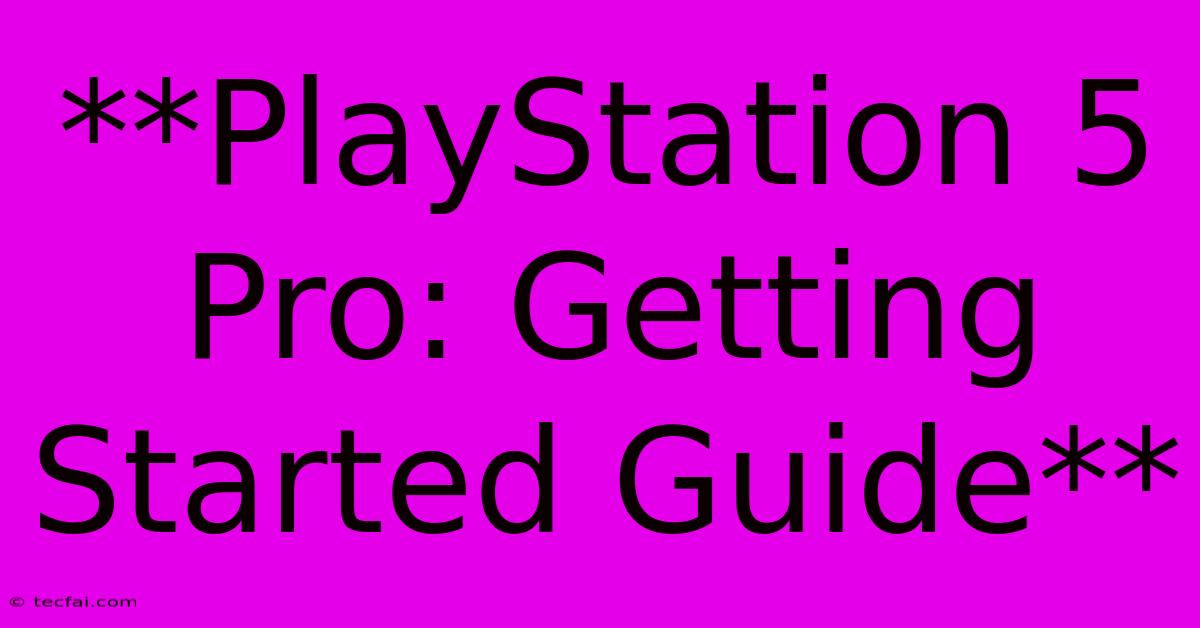
Thank you for visiting our website wich cover about **PlayStation 5 Pro: Getting Started Guide**. We hope the information provided has been useful to you. Feel free to contact us if you have any questions or need further assistance. See you next time and dont miss to bookmark.
Featured Posts
-
Ravens Thursday Night Football Channel Tonight
Nov 08, 2024
-
Y And R Thursday Diane Victors Truth
Nov 08, 2024
-
Canucks Secure 4 2 Win Against Kings 11 7
Nov 08, 2024
-
Europa League Man United Vs Paok Livestream
Nov 08, 2024
-
Shamrock Rovers Secure Victory Over Saints
Nov 08, 2024
