Outlook Outage: Microsoft 365 Email Down
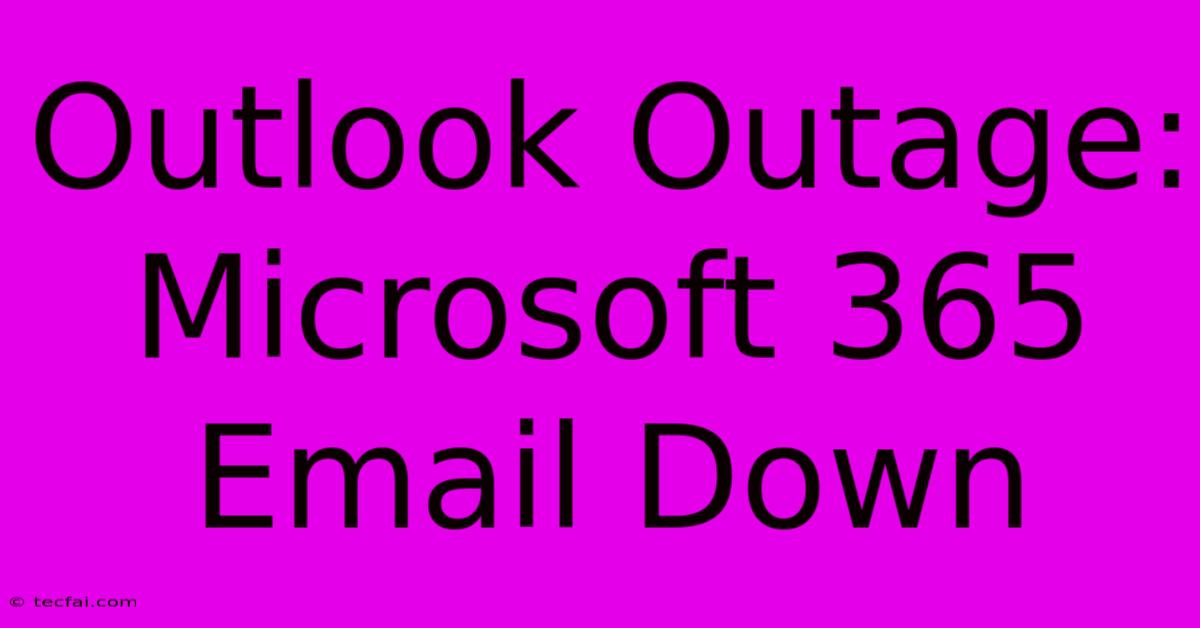
Discover more detailed and exciting information on our website. Click the link below to start your adventure: Visit Best Website tecfai.com. Don't miss out!
Table of Contents
Outlook Outage: Microsoft 365 Email Down – What to Do When Your Inbox is Offline
Experiencing an Outlook outage? Finding yourself unable to access your Microsoft 365 email can be incredibly disruptive, especially in today's fast-paced business world. This article will guide you through troubleshooting steps, provide information on how to stay informed during an outage, and offer suggestions for minimizing future disruptions.
Understanding the Microsoft 365 Ecosystem
Before diving into solutions, it's important to understand that an "Outlook outage" often refers to broader Microsoft 365 service disruptions. Outlook is just one application within the wider Microsoft 365 suite, and problems can affect other services like SharePoint, OneDrive, and Teams. Therefore, when you suspect an Outlook issue, it's crucial to check the status of the entire Microsoft 365 ecosystem.
Identifying the Source of the Problem
Is it truly a widespread Microsoft 365 outage, or is the issue isolated to your specific account or device? Here's how to distinguish:
-
Check the Microsoft 365 Service Health Dashboard: This is your primary resource for verifying service issues. Microsoft provides real-time updates on the status of its services, including detailed information about any ongoing outages and their impact. Look for alerts relating to Exchange Online (the email service).
-
Try Accessing Email from a Different Device: If you can access your email from another computer, phone, or tablet, the problem likely lies with your initial device's configuration or connection.
-
Test Other Microsoft 365 Services: If other Microsoft 365 services are also unavailable, it strongly suggests a wider outage affecting Microsoft's infrastructure.
-
Check Your Internet Connection: A simple yet often overlooked step! Ensure your internet connection is stable and functioning correctly.
What to Do During a Microsoft 365 Email Outage
While waiting for Microsoft to resolve the issue, here are some strategies to mitigate the disruption:
-
Stay Informed: Regularly check the Microsoft 365 Service Health Dashboard for updates on the outage's resolution timeline.
-
Use Alternative Communication Methods: Consider using alternative communication methods such as phone calls, SMS messaging, or other email clients (if you have access to another email account).
-
Inform Contacts: Let important contacts know you are experiencing email difficulties and provide alternative ways to reach you.
-
Prepare for Offline Work: Focus on tasks that don't require email access. This is a good time to prioritize other projects or tasks in your workflow.
-
Avoid Repeated Login Attempts: Continuously trying to access your email during an outage won't resolve the issue and might even exacerbate the problem.
Preventing Future Disruptions
While large-scale outages are unfortunately inevitable, you can take steps to minimize their impact:
-
Regularly Back Up Your Email: Consider using a third-party email backup solution to safeguard your important emails.
-
Utilize Multiple Email Clients: Having access to multiple email clients (e.g., Outlook on the web, a mobile app) can provide redundancy.
-
Monitor Service Health Regularly: Staying informed about Microsoft 365 service health proactively can help you prepare for potential disruptions.
-
Communicate Contingency Plans: Discuss with colleagues and clients how to handle communication disruptions.
Conclusion
Experiencing an Outlook outage, or a more widespread Microsoft 365 email service disruption, can be frustrating. By following the steps outlined above, you can effectively troubleshoot, stay informed, and minimize the impact on your productivity. Remember, the official Microsoft 365 Service Health Dashboard is your best resource during such events. Being proactive and prepared is key to navigating these inevitable technology hiccups.
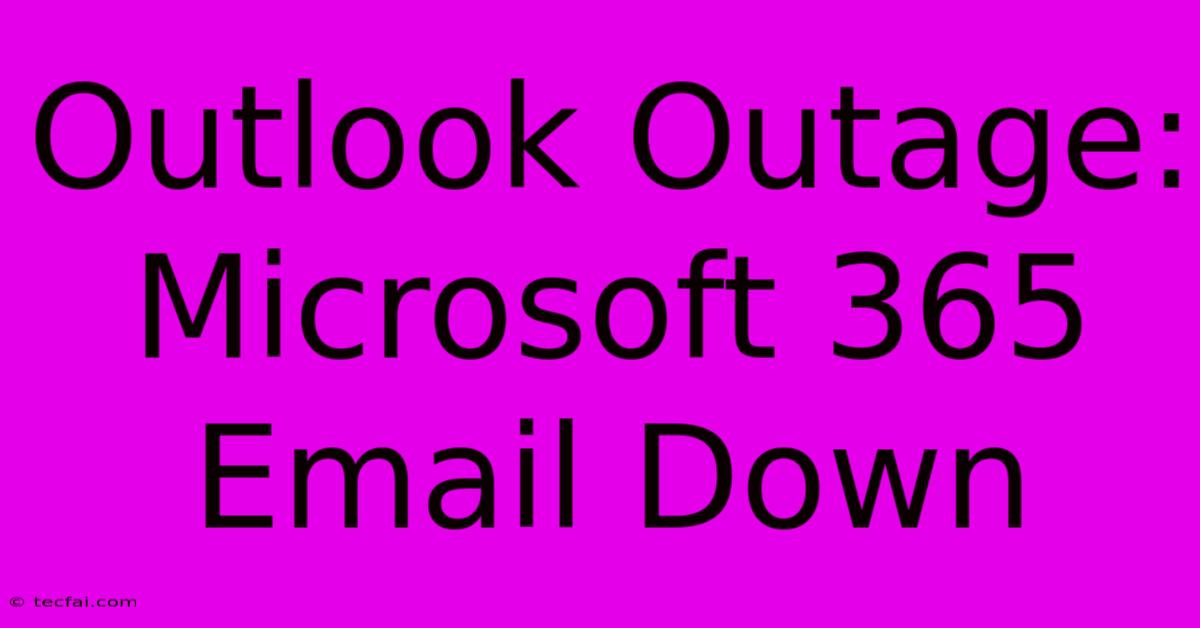
Thank you for visiting our website wich cover about Outlook Outage: Microsoft 365 Email Down. We hope the information provided has been useful to you. Feel free to contact us if you have any questions or need further assistance. See you next time and dont miss to bookmark.
Featured Posts
-
World Chess Ding Wins Opener Against Gukesh
Nov 26, 2024
-
Kaye Honored Brave National Minister
Nov 26, 2024
-
Gaza Conflict Us Vetoes Ceasefire
Nov 26, 2024
-
Expert Bayern Cl Predictions
Nov 26, 2024
-
Ramsey Case Doc Directors Embarrassment
Nov 26, 2024
