**New PS5 Pro: Your First Steps Guide**
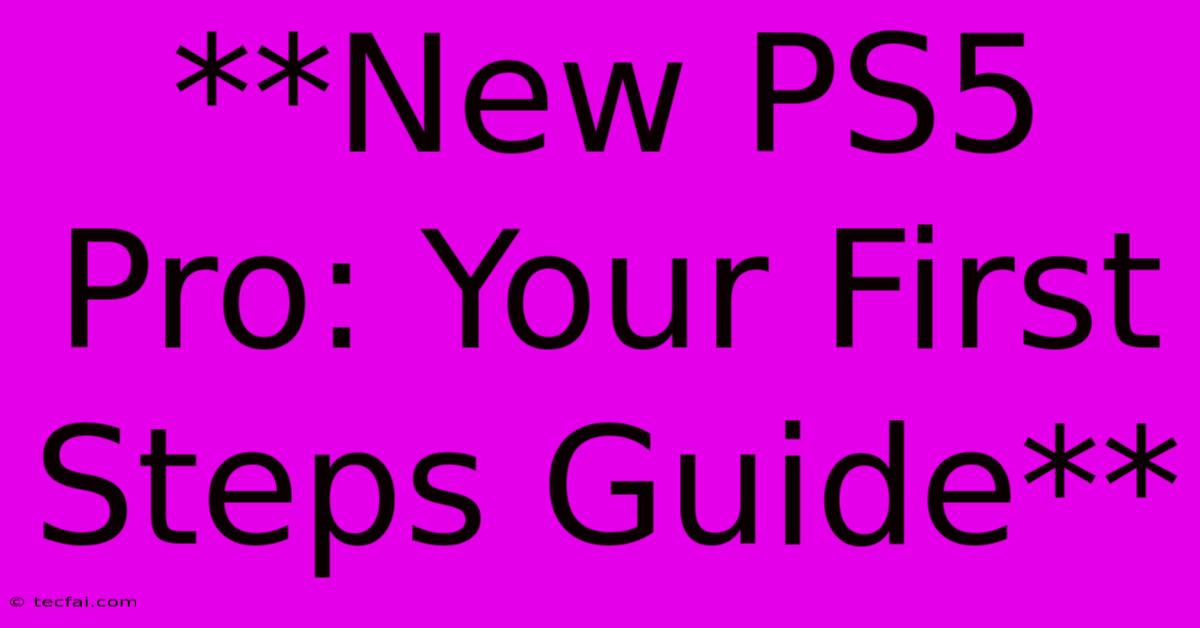
Discover more detailed and exciting information on our website. Click the link below to start your adventure: Visit Best Website tecfai.com. Don't miss out!
Table of Contents
New PS5 Pro: Your First Steps Guide
The wait is finally over! You've snagged the highly anticipated PS5 Pro, and you're ready to dive into the next generation of gaming. But with so many new features and settings, it can be overwhelming to know where to start. This guide will help you set up your PS5 Pro, explore its features, and begin your gaming journey smoothly.
1. Initial Setup and Connection
Unboxing and Power Up: Take your shiny new PS5 Pro out of the box and admire it! Connect it to your TV using the included HDMI cable. Then plug in the power cord and turn on the console using the power button.
Controller Connection: Pair the DualSense controller with your PS5 Pro by pressing the PS button on the controller. It should automatically connect.
Internet Connection: Connect your PS5 Pro to the internet for online gaming, downloads, and updates. You can connect via Wi-Fi or an Ethernet cable for a more stable connection.
2. Navigating the PS5 Pro Interface
The PS5 Pro's interface is sleek and user-friendly. Here's a breakdown of key sections:
Home Screen: The home screen is your central hub, displaying recent games, notifications, and featured content. Use the D-pad to navigate between sections.
Control Center: Access quick settings like volume, brightness, and game capture by pressing the PS button on the controller and navigating to the Control Center.
Games: Explore the PS5 Pro's vast library of games through the "Games" section. Browse by categories, genres, or search for specific titles.
Settings: Fine-tune your PS5 Pro experience through the "Settings" menu. Here, you can adjust system preferences, personalize your user profile, and manage your storage.
3. Essential PS5 Pro Features
The PS5 Pro offers a multitude of features to enhance your gaming experience. Here are some you should explore:
PS Plus: Join PlayStation Plus to access online multiplayer, cloud saves, exclusive discounts, and a library of free games.
PlayStation Store: Download new games, add-ons, and other digital content from the PlayStation Store.
Game Boost: Experience smoother gameplay on supported PS4 games with the Game Boost feature. This technology enhances frame rates and performance on older titles.
DualSense Controller: The DualSense controller is a technological marvel. Its haptic feedback and adaptive triggers provide immersive and realistic sensations.
3D Audio: Immerse yourself in the world of your games with 3D audio. Experience directional sound effects and realistic environments that surround you.
PlayStation VR2: Step into the world of virtual reality with the PlayStation VR2. Explore new dimensions of gaming with advanced visuals and immersive features.
4. First Steps to Master the PS5 Pro
Now that you're familiar with the basics, here are some tips for getting the most out of your new PS5 Pro:
- Update the System: Always keep your PS5 Pro updated with the latest software for optimal performance and new features.
- Optimize Storage: Manage your storage space by deleting unused games and apps. You can also use external storage devices to expand your capacity.
- Customize Your Controller: Adjust controller settings like sensitivity and vibration intensity to suit your preferences.
- Explore Accessibility Features: The PS5 Pro offers a variety of accessibility features to ensure a more inclusive gaming experience for everyone.
- Join the PlayStation Community: Connect with other gamers through online communities and forums. Share your experiences, seek help, and discover new games.
5. Final Thoughts
The PS5 Pro opens a world of gaming possibilities. Take your time, explore its features, and find your perfect gaming setup. As you embark on your journey, you'll discover the true power and innovation that the PS5 Pro brings to the table. Enjoy the ride!
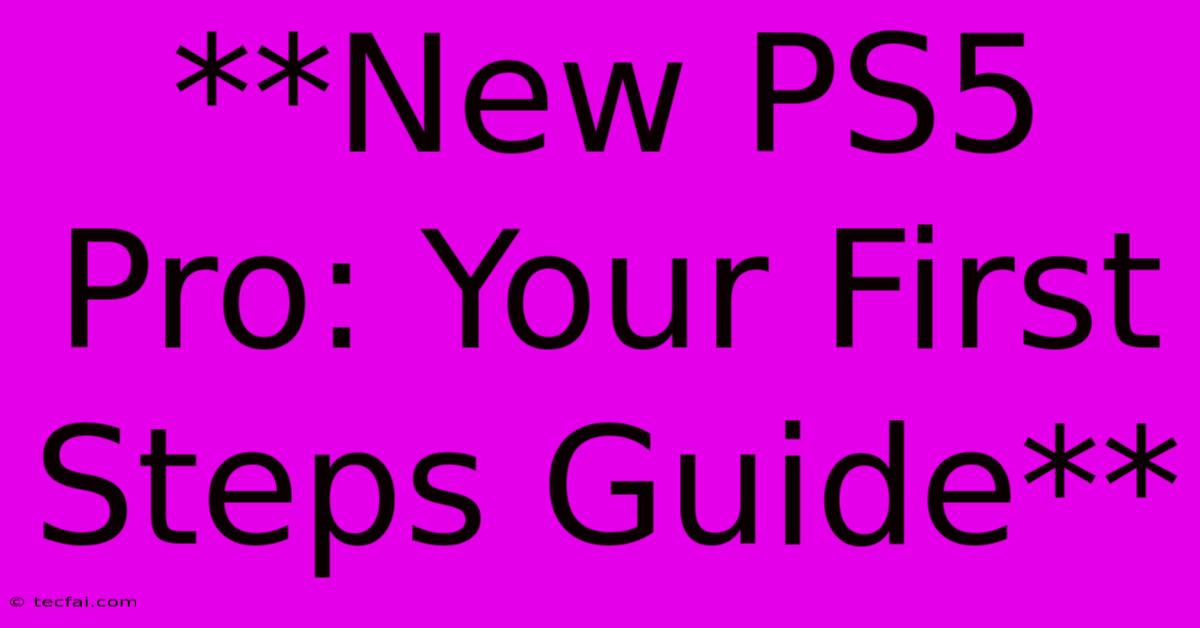
Thank you for visiting our website wich cover about **New PS5 Pro: Your First Steps Guide**. We hope the information provided has been useful to you. Feel free to contact us if you have any questions or need further assistance. See you next time and dont miss to bookmark.
Featured Posts
-
Ravens Vs Bengals Head To Head And Betting Odds
Nov 08, 2024
-
Streamlined Chatbot Deployment With Samba Nova And Hugging Face
Nov 08, 2024
-
Amad Diallo Ending Uniteds European Drought
Nov 08, 2024
-
Fed Cuts Interest Rates By 0 25 Percentage Point
Nov 08, 2024
-
Bengals Vs Ravens Live Score Updates
Nov 08, 2024
