**Gmail Update Problems: Solutions & Fixes**
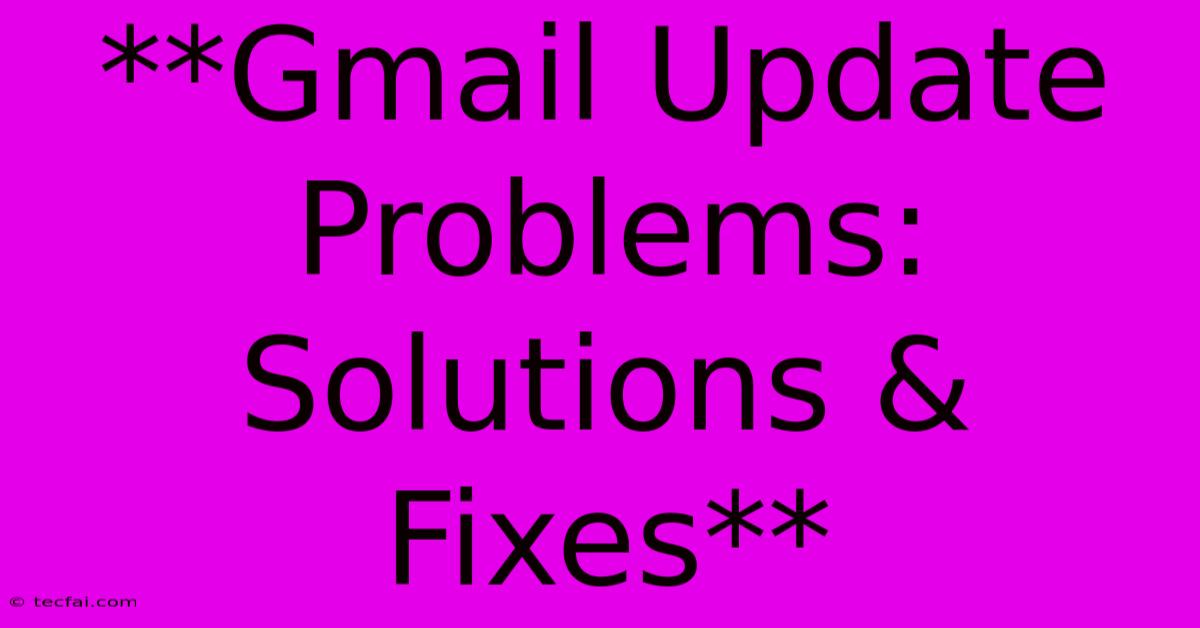
Discover more detailed and exciting information on our website. Click the link below to start your adventure: Visit Best Website tecfai.com. Don't miss out!
Table of Contents
Gmail Update Problems: Solutions & Fixes
Gmail, the ubiquitous email service, is constantly evolving with new features and updates. While these updates are meant to improve the user experience, they can sometimes cause unforeseen issues. If you're experiencing problems after a recent Gmail update, don't fret! This guide will equip you with the knowledge and solutions to tackle common Gmail update issues.
Identifying the Problem:
Before diving into fixes, pinpointing the exact problem is crucial. Ask yourself:
- What specific features are malfunctioning? Is it sending/receiving emails, accessing attachments, or experiencing slow loading times?
- When did the problems start? This helps establish a link to a specific update.
- Have you made any recent changes to your Gmail settings? A change you made might be contributing to the issue.
Common Gmail Update Problems and Solutions:
1. Slow Loading Speeds:
- Solution 1: Clear Cache and Cookies: Your browser's cache and cookies can accumulate over time, leading to slow loading. Clearing them can often resolve the issue.
- Solution 2: Disable Browser Extensions: Certain extensions can conflict with Gmail's functionality and slow down loading times. Disable them temporarily and observe if the speed improves.
- Solution 3: Check Your Internet Connection: A weak or unstable internet connection can significantly impact Gmail's performance. Ensure you have a strong and reliable connection.
2. Email Sending/Receiving Issues:
- Solution 1: Check Your Email Filters: A filter you've set might be accidentally blocking emails. Review your filters and ensure they aren't preventing emails from being sent or received.
- Solution 2: Verify Email Address and Password: Double-check that you're entering the correct email address and password. Typos can lead to access issues.
- Solution 3: Check Your Spam Folder: Sometimes, emails end up in the spam folder due to filters. Check your spam folder for missing emails.
3. Attachment Problems:
- Solution 1: Reduce Attachment Size: Large attachments can cause issues with sending or downloading. Try reducing the size by compressing the file or using a cloud storage service.
- Solution 2: Check Your Network: A poor internet connection can interfere with attachment downloads. Ensure you have a stable and reliable internet connection.
- Solution 3: Use a Different Browser: If the issue persists, try accessing Gmail through a different web browser.
4. Error Messages:
- Solution 1: Check Gmail Help: Gmail has a comprehensive help section dedicated to troubleshooting errors. Visit the help center and search for the specific error message you're encountering.
- Solution 2: Try a Different Device: Access Gmail on a different device to see if the error persists. This helps determine if the issue is specific to your device or a broader Gmail update problem.
5. Other Issues:
- Solution 1: Disable Experimental Features: If you've enabled any experimental features, disable them as they can sometimes cause conflicts with other updates.
- Solution 2: Contact Google Support: If none of the above solutions work, contact Google Support for assistance. They can provide tailored solutions based on your specific issue.
Important Notes:
- Keep Gmail Updated: Ensure you're using the latest version of Gmail to benefit from bug fixes and improvements.
- Patience is Key: Sometimes, updates can take time to fully stabilize. Be patient and wait for Google to resolve any lingering issues.
- Backup Your Data: Regularly back up your important emails and data to protect yourself in case of unexpected issues.
By understanding common Gmail update problems and applying these solutions, you can navigate the evolving world of Gmail with confidence. Remember, issues are often temporary, and Google is constantly working to improve the user experience.
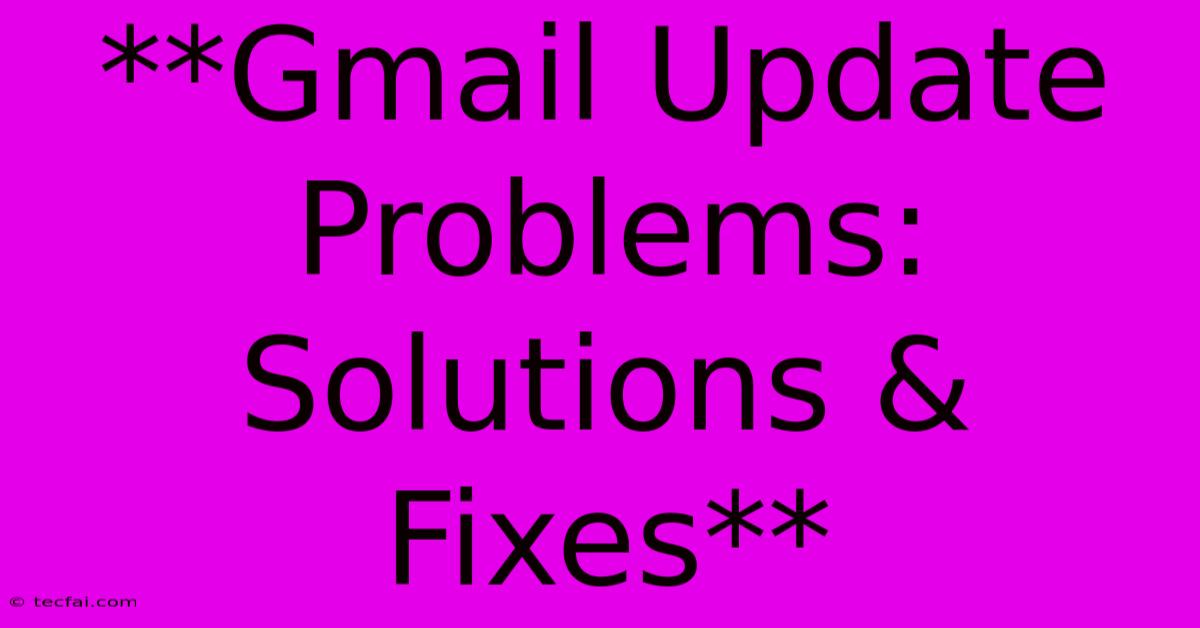
Thank you for visiting our website wich cover about **Gmail Update Problems: Solutions & Fixes**. We hope the information provided has been useful to you. Feel free to contact us if you have any questions or need further assistance. See you next time and dont miss to bookmark.
Featured Posts
-
Donald Trumps Family A Complete Guide
Nov 05, 2024
-
Indiana Fever Parts Ways With Coach Sides
Nov 05, 2024
-
Strictly Fans Furious Over Latest Elimination
Nov 05, 2024
-
Camino De Santiago Pamplona To Logrono In 10 Weeks
Nov 05, 2024
-
Us Election Polling Times And Results Timeline
Nov 05, 2024
