Email Service Disruption: Outlook Microsoft 365
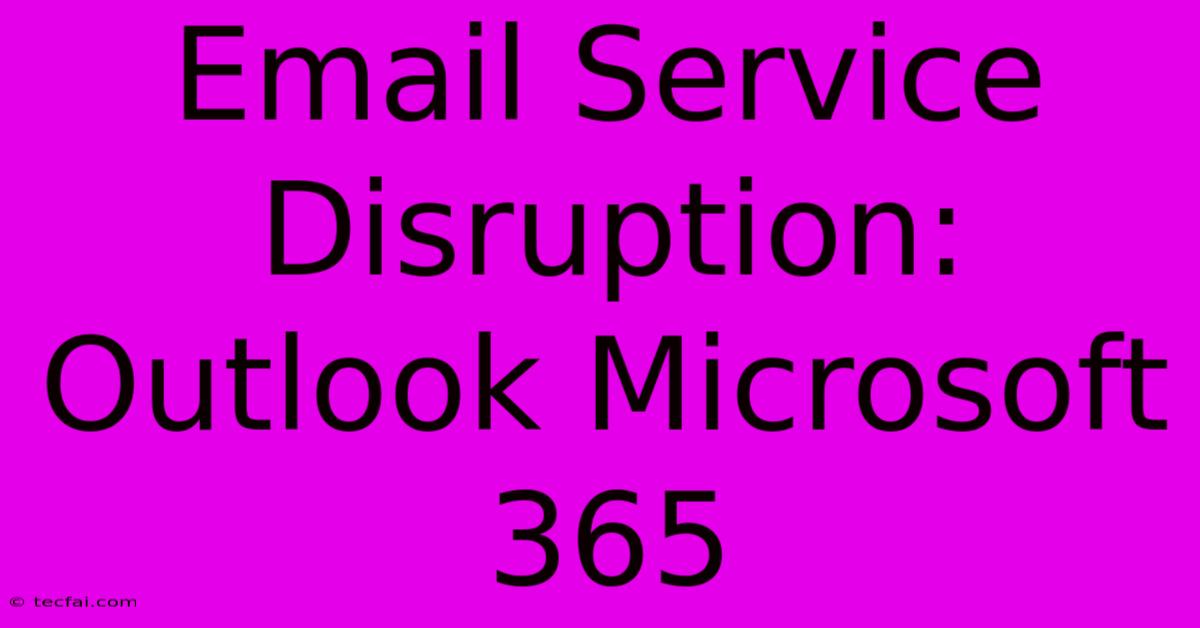
Discover more detailed and exciting information on our website. Click the link below to start your adventure: Visit Best Website tecfai.com. Don't miss out!
Table of Contents
Email Service Disruption: Outlook Microsoft 365
Experiencing issues with your Outlook email? You're not alone. Microsoft 365, including Outlook, occasionally suffers service disruptions, leaving users frustrated and scrambling to find solutions. This article will guide you through troubleshooting common Outlook Microsoft 365 email service disruptions, helping you identify the problem and get back to your inbox quickly.
Understanding the Causes of Outlook Disruptions
Before diving into solutions, it's crucial to understand why Outlook might be down. The causes are multifaceted:
1. Planned Maintenance:
Microsoft occasionally performs scheduled maintenance on its servers. While they usually announce these outages in advance, it's still important to be aware that planned downtime can affect your email access.
2. Unexpected Outages:
These are the most frustrating. Unexpected outages can stem from various factors, including:
- Server Issues: Problems with Microsoft's servers can cause widespread disruptions.
- Network Problems: Issues with your internet connection or your network infrastructure can prevent you from accessing Outlook.
- Authentication Errors: Problems with your login credentials or Microsoft account can block access.
- Third-Party Application Conflicts: Conflicts with other applications or software can sometimes interfere with Outlook's functionality.
3. User-Specific Issues:
Sometimes, the problem isn't with Microsoft's servers, but rather with your individual setup. This could be due to:
- Incorrect Password: Double-check your password for typos.
- Account Issues: Ensure your Microsoft 365 account is active and hasn't been suspended.
- Corrupted Outlook Profile: A corrupted profile can lead to various email problems.
- Outdated Outlook Version: Ensure you're using the latest version of Outlook to benefit from bug fixes and performance improvements.
Troubleshooting Steps for Outlook Email Disruptions
If you're experiencing an Outlook disruption, here's a step-by-step guide to resolving the issue:
1. Check Microsoft's Service Status:
The first step is always to check Microsoft's official service health dashboard. This will indicate if there's a known widespread outage affecting Outlook or other Microsoft 365 services. This is a crucial first step before investing time in other troubleshooting steps.
2. Verify Your Internet Connection:
Ensure your internet connection is working correctly. Try accessing other websites or applications to confirm connectivity. A simple internet speed test can also help diagnose connection issues. If your internet is down, contact your internet service provider.
3. Restart Your Computer and Router:
A simple restart often resolves temporary glitches. Restarting your computer and your internet router can clear temporary files and reset network connections.
4. Check Your Outlook Account Settings:
Review your Outlook account settings to ensure your username and password are correct. Look for any error messages that might provide clues about the problem.
5. Repair Your Outlook Profile:
If the issue persists, try repairing your Outlook profile. This can often resolve problems caused by corrupted data. Instructions for this process can typically be found within Outlook's help documentation.
6. Update Outlook:
Make sure you have the latest version of Outlook installed. Updates often include bug fixes and improvements that address email service disruptions.
7. Contact Microsoft Support:
If you've tried all the above steps and are still experiencing problems, it's time to contact Microsoft support. They have the tools and expertise to diagnose and resolve more complex issues.
Preventing Future Disruptions
While you can't always prevent unexpected outages, you can take steps to minimize their impact:
- Regularly Back Up Your Emails: Consider using a cloud-based backup service or regularly exporting your emails to a local file.
- Stay Informed: Follow Microsoft's service health announcements to stay informed about planned maintenance and potential disruptions.
- Use Multiple Communication Channels: Diversify your communication methods. Don't rely solely on email.
By understanding the causes of Outlook disruptions and following these troubleshooting steps, you can significantly reduce the downtime and frustration associated with email service interruptions. Remember, patience and systematic troubleshooting are key to resolving these issues effectively.
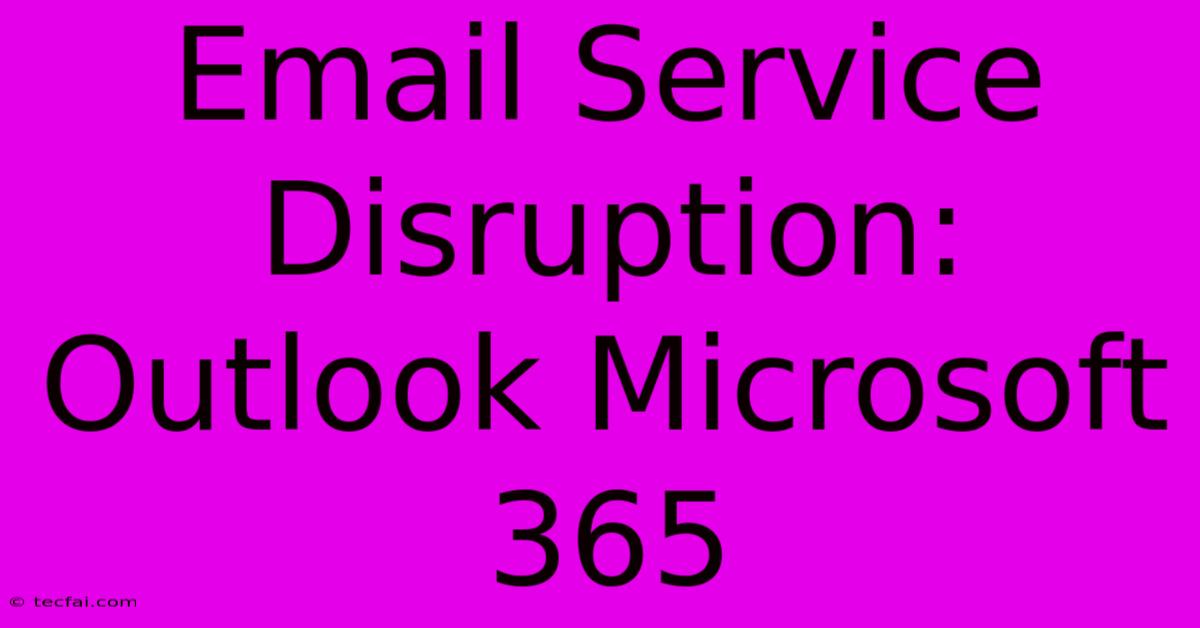
Thank you for visiting our website wich cover about Email Service Disruption: Outlook Microsoft 365. We hope the information provided has been useful to you. Feel free to contact us if you have any questions or need further assistance. See you next time and dont miss to bookmark.
Featured Posts
-
Psg Vs Bayern Difficult Matchup
Nov 26, 2024
-
Jan 6 Case Judge Grants Dismissal
Nov 26, 2024
-
Canada Post Negotiations Hit Snag
Nov 26, 2024
-
Police Update Incident Report
Nov 26, 2024
-
Jon Benet Doc Director Admits Falling For It
Nov 26, 2024
