Dealing With A Microsoft 365 Outage
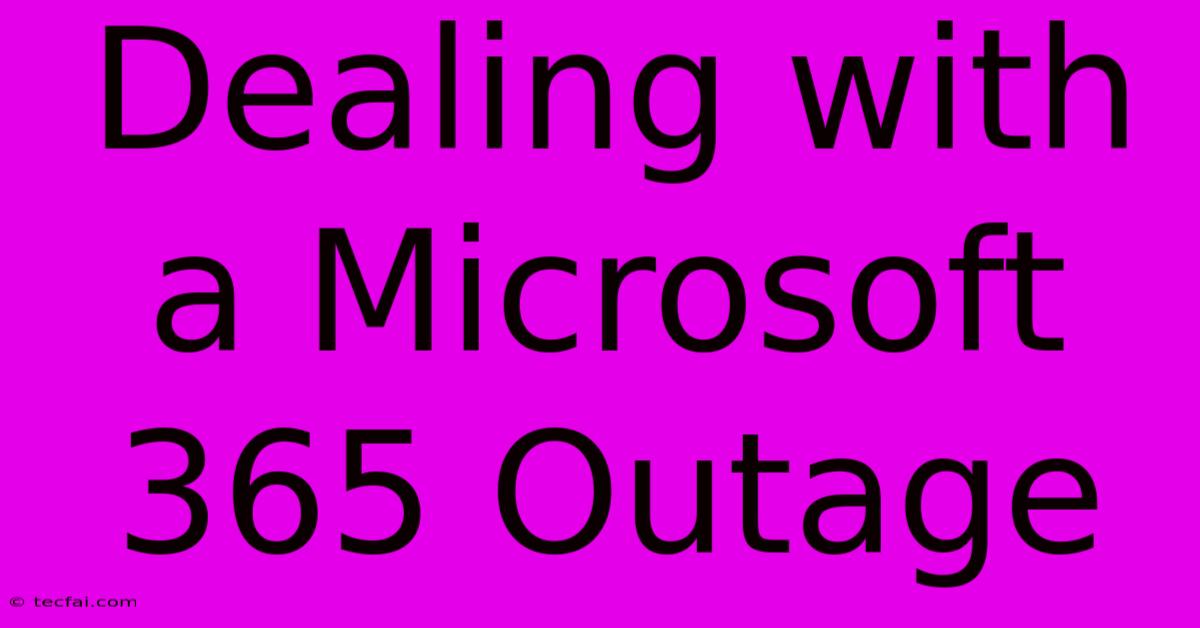
Discover more detailed and exciting information on our website. Click the link below to start your adventure: Visit Best Website tecfai.com. Don't miss out!
Table of Contents
Dealing with a Microsoft 365 Outage: A Comprehensive Guide
Microsoft 365 outages, while infrequent, can significantly disrupt productivity for businesses and individuals alike. Knowing how to identify, troubleshoot, and mitigate the impact of these outages is crucial. This guide provides a step-by-step approach to navigating a Microsoft 365 service interruption.
Identifying a Microsoft 365 Outage
The first step is confirming whether you're experiencing a localized issue or a widespread Microsoft 365 outage. Several methods can help:
1. Check the Microsoft 365 Service Health Dashboard:
This is your primary resource. The official dashboard provides real-time updates on the status of various Microsoft 365 services, including email, OneDrive, SharePoint, and Teams. It will often indicate the affected services, the geographic region impacted, and the estimated time of restoration. Regularly checking this dashboard is a proactive measure to stay informed.
2. Utilize Third-Party Monitoring Tools:
Several third-party tools monitor Microsoft 365 service health. These can provide additional insights and alerts, supplementing the official dashboard.
3. Check Social Media:
Platforms like Twitter are often used by users to report outages. Searching for relevant hashtags, such as #Microsoft365 or #Office365 outage, can quickly reveal if others are experiencing similar problems. However, rely on official sources for confirmation.
Troubleshooting Steps During an Outage
Once you've confirmed a Microsoft 365 outage, several troubleshooting steps can help minimize disruption:
1. Verify Your Internet Connection:
A faulty internet connection can mimic a Microsoft 365 outage. Ensure your network is functioning correctly by trying to access other online services.
2. Check Your Device:
Restart your computer or mobile device. Simple restarts often resolve temporary glitches.
3. Check Your Microsoft 365 Account Status:
Ensure your account is active and hasn't been suspended.
4. Consider Alternative Communication Methods:
During an outage impacting email and chat, explore alternative communication methods like phone calls or SMS messages.
Mitigating the Impact of an Outage
Proactive planning can significantly reduce the impact of future outages:
1. Establish Contingency Plans:
Develop a plan outlining alternative communication methods and workflows for when Microsoft 365 services are unavailable. This plan should be shared with all relevant personnel.
2. Utilize Offline Capabilities:
Many Microsoft 365 applications offer offline functionalities. Familiarize yourself with these features to maintain some level of productivity even during an outage. For example, you can download emails for offline reading in Outlook.
3. Regularly Back Up Data:
Ensure your important data is regularly backed up to a location outside of Microsoft 365. This prevents data loss if an outage extends beyond recovery. Consider using cloud storage solutions independent of Microsoft 365.
4. Communicate with Stakeholders:
Keep clients, colleagues, and other stakeholders informed about the outage and the estimated recovery time. Transparency is essential during service disruptions.
Conclusion: Preparing for the Inevitable
While Microsoft strives for high availability, outages are a possibility with any large-scale online service. By understanding how to identify, troubleshoot, and mitigate the impact of Microsoft 365 outages, you can minimize disruption and maintain productivity. Proactive planning and utilizing the resources available are key to navigating these situations effectively. Remember that patience is vital; Microsoft engineers typically work diligently to restore services as quickly as possible.
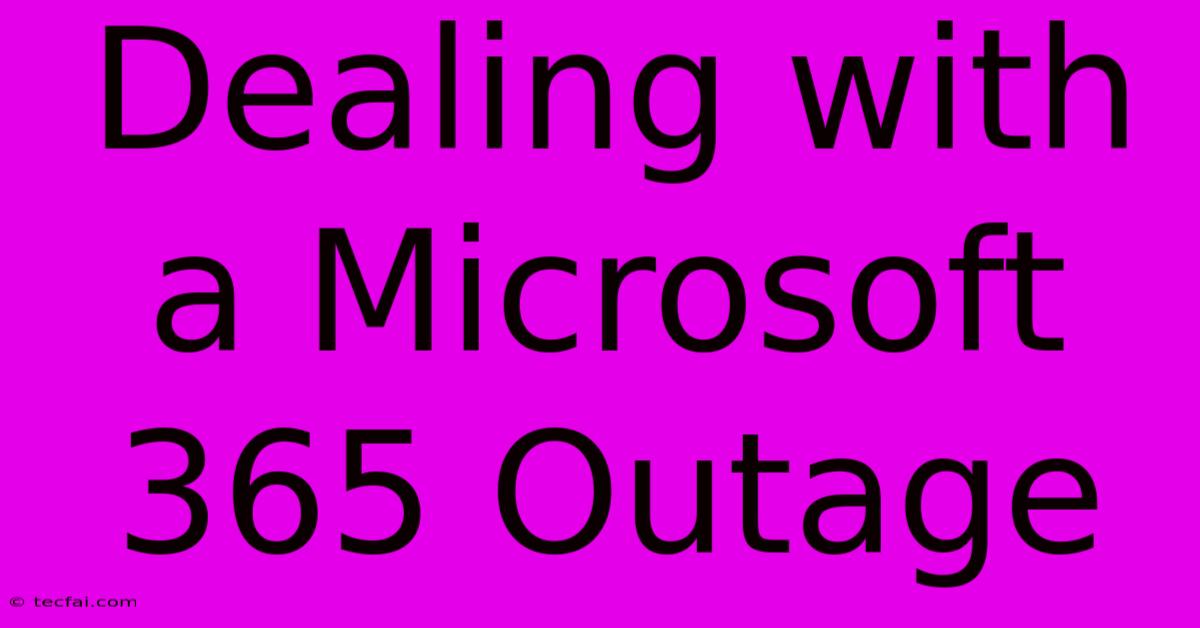
Thank you for visiting our website wich cover about Dealing With A Microsoft 365 Outage. We hope the information provided has been useful to you. Feel free to contact us if you have any questions or need further assistance. See you next time and dont miss to bookmark.
Featured Posts
-
World Chess Indian Teen Triumphs
Nov 26, 2024
-
Farewell To Barbara Taylor Bradford 91
Nov 26, 2024
-
Limited Progress In Canada Post Talks
Nov 26, 2024
-
Ladbroke Grove Injuries In Shooting Incident
Nov 26, 2024
-
Hungarian Hotel Chess Grandmaster Match
Nov 26, 2024
