Avoid Gmail 2FA Attacks: New Account Guide
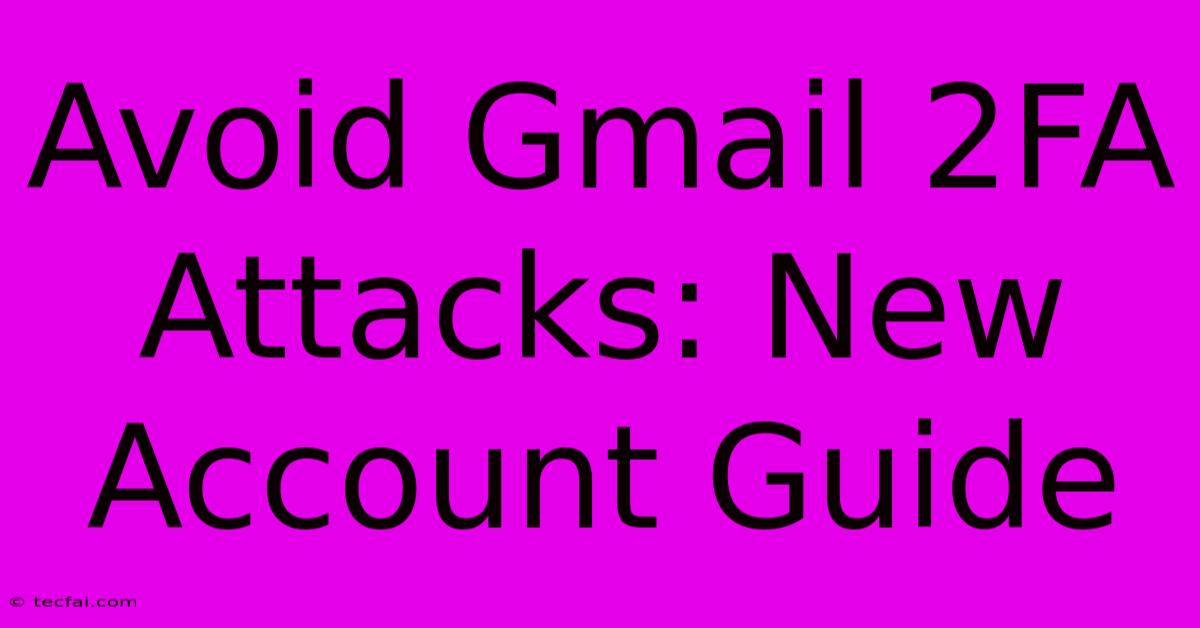
Discover more detailed and exciting information on our website. Click the link below to start your adventure: Visit Best Website tecfai.com. Don't miss out!
Table of Contents
Avoid Gmail 2FA Attacks: A New Account Guide
In today's digital age, security is paramount, and our email accounts are often the gateway to our online lives. Gmail, being one of the most popular email services, is a prime target for cybercriminals. One of the most common attack vectors they exploit is Two-Factor Authentication (2FA). While 2FA is designed to enhance security, it can be exploited if you're not careful. This guide will equip you with the knowledge to create a new Gmail account while safeguarding it from these potential threats.
Understanding 2FA Attacks
Two-Factor Authentication (2FA) is a security measure that adds an extra layer of protection to your accounts. When you enable 2FA, you'll be prompted to enter a second code in addition to your password when logging in. This code is usually sent to your phone via SMS or through an authenticator app.
While this sounds secure, attackers can use different tactics to bypass 2FA:
- SIM Swapping: Hackers can convince your mobile provider to transfer your phone number to a device they control, allowing them to receive your 2FA codes.
- Phishing Attacks: Phishing emails designed to look like legitimate messages from Google can trick you into revealing your 2FA codes.
- Malware: Malicious software installed on your computer can steal your login credentials and 2FA codes, granting access to your account.
Building a Secure Gmail Account
Creating a new Gmail account with security in mind is essential to avoid falling victim to these attacks. Here's a step-by-step guide:
1. Use a Strong Password:
- Length: A strong password is at least 12 characters long.
- Variety: Use a combination of uppercase and lowercase letters, numbers, and symbols.
- Uniqueness: Avoid using the same password across multiple accounts.
- Password Manager: Consider using a password manager to generate and store secure passwords.
2. Enable Strong 2FA:
- Authenticator App: Use an authenticator app like Google Authenticator or Authy. These apps generate time-based codes that are less susceptible to hacking than SMS-based codes.
- Physical Security Key: A physical security key is the most secure option for 2FA. These devices plug into your computer's USB port and generate unique codes for each login attempt.
3. Avoid Public Wi-Fi:
- VPN: Always use a Virtual Private Network (VPN) when accessing your email on public Wi-Fi networks. VPNs encrypt your internet traffic, protecting your login information from prying eyes.
4. Keep Your Software Updated:
- Operating System: Update your operating system regularly to patch security vulnerabilities that could be exploited by malware.
- Antivirus: Ensure you have a reliable antivirus program installed and keep it updated.
5. Be Cautious of Phishing Attempts:
- Verify Links: Hover over any links in emails before clicking on them to see if they lead to the intended destination.
- Look for Red Flags: Be wary of emails that seem suspicious, contain grammatical errors, or ask for personal information.
6. Consider Additional Security Measures:
- Gmail Recovery Options: Set up strong recovery options, such as secondary email addresses or phone numbers, to regain access if you lose your password.
- Google Advanced Protection Program: This program is designed for individuals who are at high risk of being targeted by hackers. It offers advanced security features like physical security keys and tighter restrictions on account access.
7. Regularly Review Your Account Activity:
- Gmail Security Dashboard: Check your account activity regularly for any suspicious login attempts.
- Account Recovery Options: Review your recovery options and update them if needed.
Final Thoughts
Building a secure Gmail account is a continuous process that requires vigilance and proactive measures. By following these steps, you can minimize the risk of falling victim to 2FA attacks and protect your sensitive information from unauthorized access. Stay informed about the latest security threats, update your security practices regularly, and remember that the key to online security is ongoing awareness and vigilance.
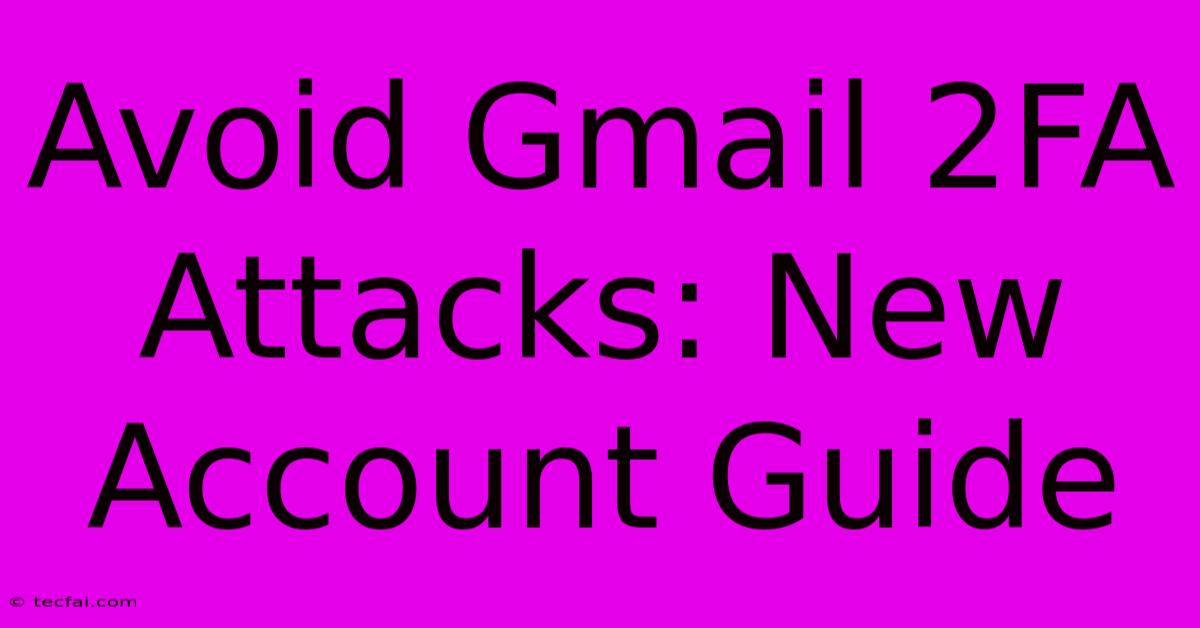
Thank you for visiting our website wich cover about Avoid Gmail 2FA Attacks: New Account Guide . We hope the information provided has been useful to you. Feel free to contact us if you have any questions or need further assistance. See you next time and dont miss to bookmark.
Featured Posts
-
3 Aral Sa Pagkatalo Ng Lakers Sa Pistons
Nov 05, 2024
-
Chiefs Wrs Boost Hopkins Confidence
Nov 05, 2024
-
Hopkins Makes Impact In Buccaneers Win Over Chiefs
Nov 05, 2024
-
Packers Expand Footprint Near Lambeau
Nov 05, 2024
-
Fever Hire Stephanie White As Head Coach
Nov 05, 2024
